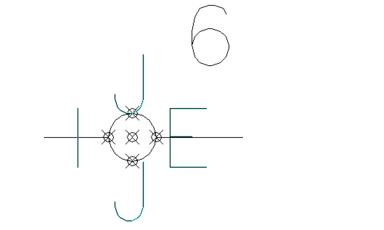Connection Point Designations and Jumpers
Connection Designations
Generally, terminals have connections on two sides. The terms "internal and external," "from and to" or "source and destination" may be used to describe these two "sides" of connections to terminals. The assignment of a "side" designation to a terminal connection can be based on positioning in the schematic (left or right of the terminal symbol) or by manual assignments made by the user. Terminal connections also can be designated as jumpers.
- The terminal symbol is created by entering visible or hidden text for each connection point.
- After the symbol is placed in a schematic by right clicking on the symbol and selecting Connection Point from the menu. The Modify Connection Point Text dialog displays.
Connection Search Priorities
The Terminal/Pin-Plug Manager causes the system to look along wires in both directions from each terminal in the schematics. Wire link references are also analyzed. The software uses search priorities in cases where a potential has more than two devices connected. These priorities are the same as those used for other functions that require device connection information.